
|
|
PDF TX-8050 Data sheet ( Hoja de datos )
| Número de pieza | TX-8050 | |
| Descripción | Network Stereo Receiver Instruction Manual | |
| Fabricantes | ONKYO | |
| Logotipo |  |
|
Hay una vista previa y un enlace de descarga de TX-8050 (archivo pdf) en la parte inferior de esta página. Total 30 Páginas | ||
|
No Preview Available !
Network Stereo Receiver
TX-8050
Instruction Manual
Contents
Introduction ..................................En-2
Connections .............................. En-10
Thank you for purchasing an Onkyo Network Stereo
Receiver. Please read this manual thoroughly before
making connections and plugging in the unit.
Following the instructions in this manual will enable
you to obtain optimum performance and listening
enjoyment from your new Stereo Receiver.
Please retain this manual for future reference.
Enjoying Audio Sources...... En-18
Appendix
Troubleshooting ..................... En-51
Specifications ......................... En-54
En
1 page 
Contents
Important Safety Instructions............................ 2
Precautions ......................................................... 3
Features ............................................................. 4
Supplied Accessories ........................................ 6
Installing the Batteries............................................... 6
Aiming the Remote Controller.................................. 6
Getting to Know the Receiver ........................... 7
Front Panel ................................................................ 7
Rear Panel ................................................................. 8
Display ...................................................................... 8
Remote Controller..................................................... 9
Connecting the Receiver ................................. 10
Speaker Connection Precautions............................. 10
Connecting the Speaker Cables............................... 10
Connecting a Powered Subwoofer .......................... 11
Connecting a Power Amplifier................................ 11
Configuring the Speaker Impedance ....................... 12
Connecting Antennas ...................................... 13
Connecting Your Components........................ 14
About AV Connections ........................................... 14
Connecting Onkyo Components....................... 16
Connecting a Recording Component ...................... 17
Connecting the Power Cord .................................... 17
Turning On the Receiver.................................. 18
Turning On and Standby ......................................... 18
Changing the Input Display .................................... 18
Enjoying Audio Sources .................................. 19
Muting the Receiver
(remote controller only)........................................ 19
Using Headphones .................................................. 19
Setting the Display Brightness ................................ 20
Using the Sleep Timer
(remote controller only)........................................ 20
Using the Tone and Balance Controls..................... 20
Select the Audio Input............................................. 20
Selecting the Listening Mode.................................. 21
Enjoying the Pure Audio Sound.............................. 21
Recording.......................................................... 22
Recording the Input Source..................................... 22
Recording Audio and Video from
Separate Sources................................................... 22
Listening to the Radio...................................... 23
Listening to AM/FM Stations ................................. 23
Using RDS (European model only) ........................ 26
Using the USB/Network Device....................... 28
Connecting the iPod/iPhone Directly to
the USB Port ......................................................... 28
Playing the USB Device.......................................... 29
Listening to the Internet Radio................................ 30
Playing Music Files on a Server ..............................31
Remote Playback .....................................................32
Network/USB Features .....................................34
Connecting to the Network......................................34
Network Requirements ............................................34
Server Requirements ...............................................34
USB Device Requirements......................................35
Supported Audio File Formats ................................35
About DLNA ...........................................................35
iPod/iPhone Playback via Onkyo Dock ..........36
Using the Onkyo Dock ............................................36
Controlling Your iPod/iPhone .................................37
Controlling Other Components .......................39
Advanced Setup................................................40
Changing the Advanced Setup Settings ..................40
Advanced Setup Menu ............................................41
Zone 2 ................................................................44
Connecting Zone 2 ..................................................44
Zone 2 Out Settings .................................................44
Using Zone 2 ...........................................................45
Connecting Components Not Reached by the
Remote Controller Signals (IR IN/OUT) ..........47
If Remote Controller Signal Does Not Reach the
Receiver Remote Sensor .......................................47
If Remote Controller Signal Does Not Reach Other
Components ..........................................................47
Firmware Update...............................................48
Updating the Firmware via Network .......................48
Updating the Firmware via USB .............................49
Troubleshooting ...............................................51
Power .......................................................................51
Audio .......................................................................51
Video .......................................................................51
Tuner........................................................................51
Remote Controller ...................................................51
UP-A1 Dock for iPod/iPhone ..................................52
Recording ................................................................52
Zone 2 ......................................................................52
Music Server and Internet Radio .............................52
USB Device Playback .............................................53
Others ......................................................................53
Specifications ...................................................54
En-5
5 Page 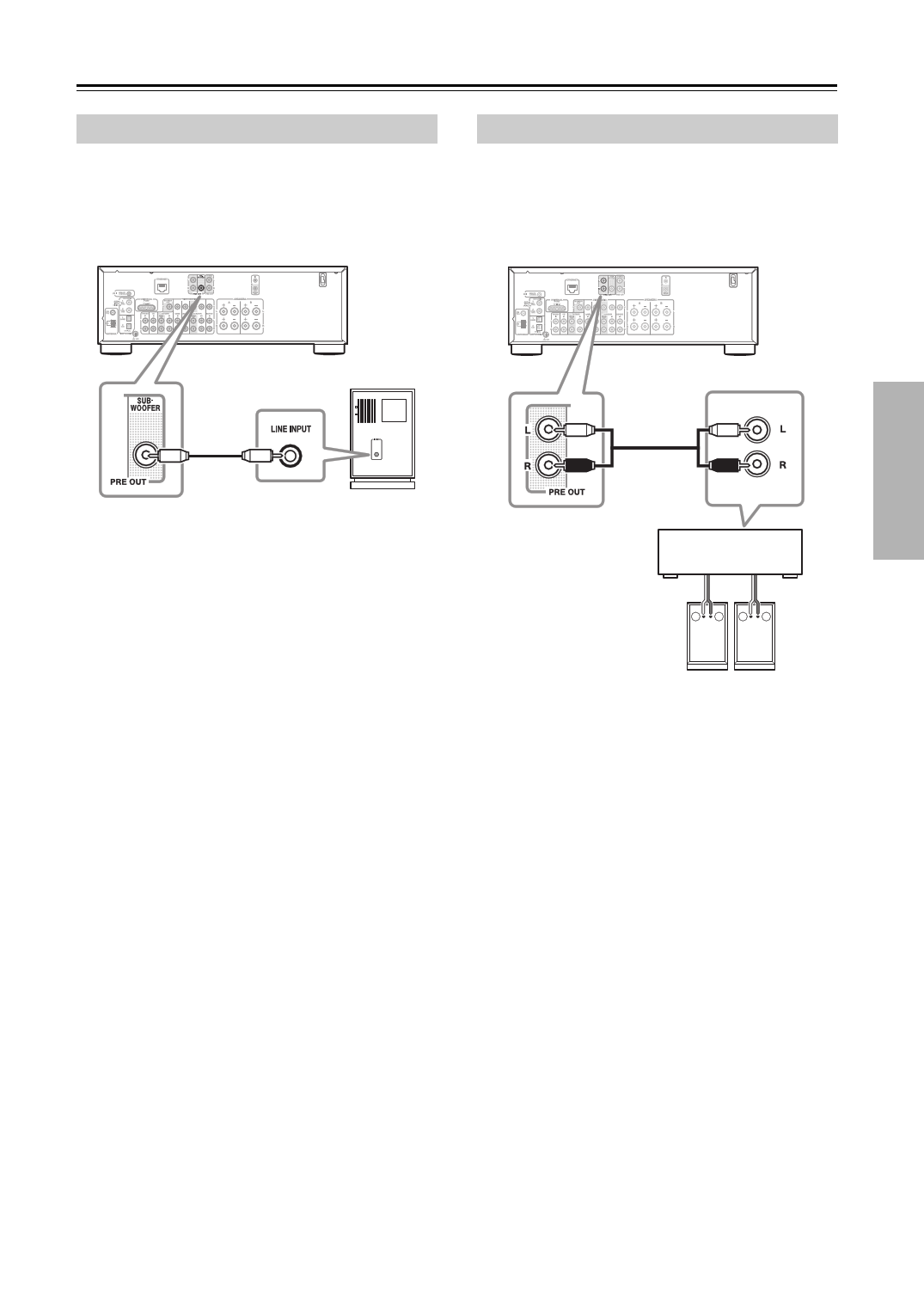
Connecting the Receiver—Continued
Connecting a Powered Subwoofer
Using a suitable cable, connect the receiver’s PRE OUT:
SUBWOOFER to the input on your powered subwoofer.
If your subwoofer is unpowered and you’re using an
external amplifier, connect the PRE OUT:
SUBWOOFER to the amp’s input.
Connecting a Power Amplifier
If you want to use a more powerful power amplifier and
use the receiver as a preamp, connect the receiver’s PRE
OUT: L, R to the amp’s input, and connect all speakers
to the power amplifier.
Powered
subwoofer
LINE IN
Power amplifier
–+–+
Speakers
En-11
11 Page | ||
| Páginas | Total 30 Páginas | |
| PDF Descargar | [ Datasheet TX-8050.PDF ] | |
Hoja de datos destacado
| Número de pieza | Descripción | Fabricantes |
| TX-8050 | Network Stereo Receiver Instruction Manual | ONKYO |
| Número de pieza | Descripción | Fabricantes |
| SLA6805M | High Voltage 3 phase Motor Driver IC. |
Sanken |
| SDC1742 | 12- and 14-Bit Hybrid Synchro / Resolver-to-Digital Converters. |
Analog Devices |
|
DataSheet.es es una pagina web que funciona como un repositorio de manuales o hoja de datos de muchos de los productos más populares, |
| DataSheet.es | 2020 | Privacy Policy | Contacto | Buscar |
