
|
|
PDF AX5303 Data sheet ( Hoja de datos )
| Número de pieza | AX5303 | |
| Descripción | Portable Compact Disc Player Service Manual | |
| Fabricantes | Philips | |
| Logotipo | 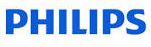 |
|
Hay una vista previa y un enlace de descarga de AX5303 (archivo pdf) en la parte inferior de esta página. Total 29 Páginas | ||
|
No Preview Available !
Portable Compact Disc Player
AX5301 AX5303 AX5305
AX5311 AX5312
all versions
PRODUCT FAMILY 2004 – CDDA-5 SERIES
TABLE OF CONTENTS
Technical specification ......................................................1-1
Features and Accessories .................................................1-2
Connections and controls ..................................................1-3
Instruction for use.......................................................1-4..1-7
Safety & Warnings .............................................................1-8
Handling chip components ................................................1-9
Service tools ......................................................................1-9
Service hints
Repair positions............................................................2-1
Dismantling CD-door ....................................................2-1
Pin description of ICs .................................................3-1..3-5
Service Test Program........................................................3-6
Blockdiagram.....................................................................3-7
Circuit diagrams
Control/support part ......................................................4-1
Audio part......................................................................4-2
Drive/ESP part ..............................................................4-3
Layout diagrams
Componentside view .....................................................4-4
Copperside view............................................................4-5
Exploded view ...................................................................5-1
Mechanical partslist ...........................................................5-1
Electrical partslist .......................................................6-1..6-4
© Copyright 2003 Philips Consumer Electronics B.V. Eindhoven, The Netherlands
All rights reserved. No part of this publication may be reproduced, stored in a retrieval
system or transmitted, in any form or by any means, electronic, mechanical, photocopying,
or otherwise without the prior permission of Philips.
Published by LX 0344 Service Audio Printed in The Netherlands Subject to modification
version1.1
CLASS 1
LASER PRODUCT
© 3140 785 32841
1 page 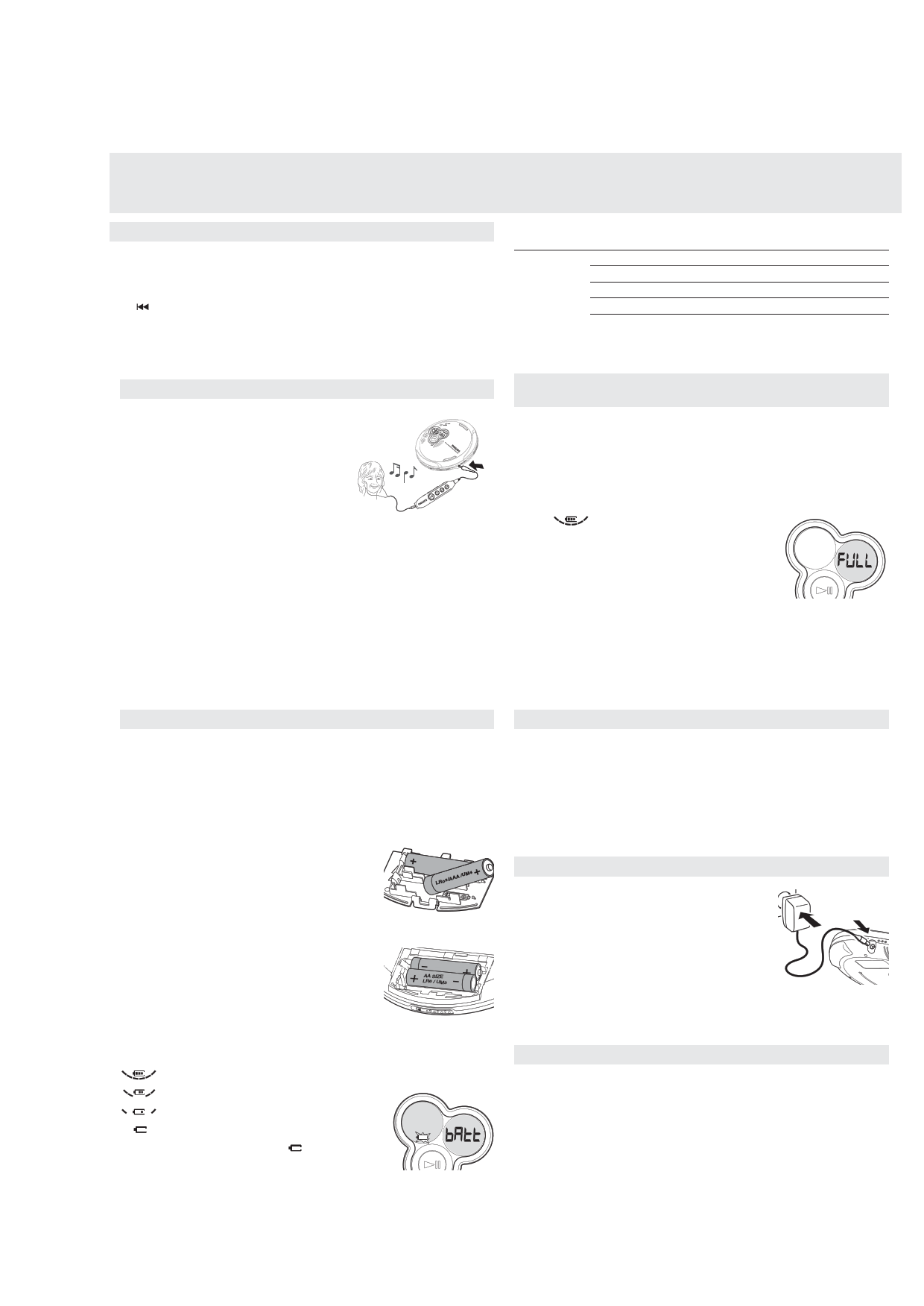
INSTRUCTION FOR USE
1-4
CONTROLS / POWER SUPPLY
Remote Control AY 3785 ( see figure 2 )
1 p.........................3.5 mm headphone plug to connect to headphones socket
2 2; ......................switches the set on, starts playback and interrupts playback
3 9.........................stops playback and switches the set off
4 § / § ...............skips and searches forward / backward tracks
5 HOLD...................locks all buttons (on the remote control only)
6 VOLUME +/-........adjusts the volume
Connecting the remote control
Use the AY 3785 cord remote control.The buttons
on the remote control have the same functions as
the corresponding buttons on the set.
1 Press 9 twice to switch off the set.
2 Firmly connect the remote control to LINE
OUT/p on the set.
p
vol DBB
MODE
PROGRAM
program
shreupffeleatreasllume
STOP
+
/
3 Firmly connect the headphones to the plug on
the remote control.
4 On the remote control press 2; to switch on the set and to start playback.
5 Adjust the volume on the CD player or your remote control.
Notes: – Check the HOLD switch on the remote control is adjusted to the off
position if you wish to operate the player using the remote control.
POWER SUPPLY / GENERAL INFORMATION
Average playing time of batteries under normal conditions
Battery type
ESP on
Power Save
Normal AA
10 hours
20 hours
Normal AAA
6 hours
12 hours
Alkaline AA
24 hours
42 hours
Alkaline AAA
10 hours
16 hours
Rechargeable ECO-PLUS NiMH battery
8.5 hours
13 hours
Batteries contain chemical substances, so they should be disposed
of properly.
ECO-PLUS NiMH battery information (for versions supplied with the
rechargeable ECO-PLUS NiMH battery AY 3363)
Recharging works only on players supplied with the rechargeable ECO-PLUS
NiMH battery AY 3363.
Recharging the ECO-PLUS NiMH battery on board
1 Insert the rechargeable ECO-PLUS NiMH battery AY 3363.
2 Connect the mains adapter to the 4.5V DC socket of
the player and then to the wall socket.
y is pulsing.
• Recharging stops after a maximum of 7 hours, or
when you start playback.
3 When the battery is fully recharged, FULL appears
in the display.
Notes: – It is normal for the batteries to become warm during recharging.
– If the batteries become too warm, recharging will be interrupted for
approximately 30 minutes .
– To ensure proper recharging on board, take care that contacts are clean.
– Use only the ECO-PLUS NiMH battery AY 3363.
Batteries (supplied or optionally available)
For convenience, this model is designed with 2 different detachable battery doors.
This allows you to operate the player using 2 choices of battery size. You can use
the following batteries with this CD-player:
• alkaline batteries type AAA (LR03, UM4) or AA (LR6, UM3) preferably
Philips.
Notes:– Old and new or different types of batteries should not be combined.
– Remove batteries if they are empty or if the player is not going to be used for
a long time.
Inserting AAA (LR03, UM4) or AY 3363 batteries
1 Open the AAA battery door.
2 Insert AAA batteries as shown onto the back of the
door.
3 Replace the battery-loaded AAA door back onto the
set.
+
+LR03/AAA /UM4
AAA (LR03, UM4)
Inserting AA (LR6, UM3) batteries
To double playback time, insert AA batteries into the bat-
tery compartment and use the AA marked battery door.
- +AA SIZE
+ -LR6 / UM3
• Open the battery compartment and insert either 2
normal or alkaline batteries.
AA (LR6, UM3)
Battery indication
The approximate power level of your batteries is shown in the display.
Battery full
Battery two-thirds full
Battery one-third full
Battery dead or empty. When the batteries are
dead or empty, the symbol flashes, bAtt
is displayed, and the beep tone sounds
repeatedly.
Handling instructions
• Recharging already charged or half-charged batteries will shorten their
lifetime. We therefore recommend that you let the rechargeable ECO-PLUS
NiMH battery run till it is completely empty before you recharge it.
• To avoid a short circuit, do not let the battery touch any metal object.
• If the battery becomes empty soon after recharging, then either its contacts
are dirty or it has reached the end of its lifetime.
Mains adapter (supplied or optionally available)
Use only the AY 3170 adapter (4.5 V / 300 mA direct
current, positive pole to the center pin). Any other product
may damage the player.
1 Make sure the local voltage corresponds to the power
adapter’s voltage.
2 Connect the power adapter to the 4.5V DC socket of
the player and to the wall socket.
Note: Always disconnect the adapter when you are not using it.
4.5V DC
Environmental information
• All redundant packing material has been omitted. We have done our utmost to
make the packaging easily separable into two mono materials: cardboard (box)
and polyethylene (bags, protective foam sheet).
• Your set consists of materials which can be recycled if disassembled by a
specialized company. Please observe the local regulations regarding the
disposal of packing materials, exhausted batteries and old equipment.
5 Page 
SERVICE HINTS
REPAIR POSITION COPPERSIDE
2 -1
REPAIR POSITION COMPONENTSIDE
To get access to the copperside of the
printed board assembly proceed as follows:
1.Remove the bottom (3x) screws (2x of them under the
rubber-foot) and the up (2x) screws (in the CD-door)
2.Lift the bottom -cabinet
3.Supply the unit via external DC-socket
4.Take care that the door switch is closed during
measurements
DISMANTLING THE CD-DOOR
To get access to the componentside of the
printed board assembly proceed as followed:
1.Remove the bottom (3x) screws (2x of them under the
rubber-foot) and the up (2x) screws (in the CD-door)
2.Open the CD-door
3.Lift the top-cabinet and put it backwards on the table
4.Supply the unit via the external DC-socket
5.Take care that the door switch is closed during
measurements
To dismantle the CD-door proceed as follows:
1.Dismantle bottom and printed board/drive assembly
2.Disconnect the sticker
(flex-foil connector on the membrance keyboard)
3.Disconnect membrance keyboard
(flex-foil connector on copperside of printed board)
4.Bend the cabinet rightwards downwards as indicated in
the picture above
Remark:Do not use screwdrivers or tools .
Sharp edges could damage hinge or cabinet part.
11 Page | ||
| Páginas | Total 29 Páginas | |
| PDF Descargar | [ Datasheet AX5303.PDF ] | |
Hoja de datos destacado
| Número de pieza | Descripción | Fabricantes |
| AX5301 | Portable Compact Disc Player Service Manual | Philips |
| AX5301 | PWM Step-up Controller | AXElite |
| AX5302 | PWM Step-up Controller | AXElite |
| AX5303 | Portable Compact Disc Player Service Manual | Philips |
| Número de pieza | Descripción | Fabricantes |
| SLA6805M | High Voltage 3 phase Motor Driver IC. |
Sanken |
| SDC1742 | 12- and 14-Bit Hybrid Synchro / Resolver-to-Digital Converters. |
Analog Devices |
|
DataSheet.es es una pagina web que funciona como un repositorio de manuales o hoja de datos de muchos de los productos más populares, |
| DataSheet.es | 2020 | Privacy Policy | Contacto | Buscar |
