
|
|
PDF OV528 Data sheet ( Hoja de datos )
| Número de pieza | OV528 | |
| Descripción | Single Chip Camera to Serial Bridge User Manual | |
| Fabricantes | OmniVision | |
| Logotipo | 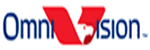 |
|
Hay una vista previa y un enlace de descarga de OV528 (archivo pdf) en la parte inferior de esta página. Total 30 Páginas | ||
|
No Preview Available !
OV528
Single Chip Camera to Serial Bridge
ShangHai OmniVision IC Design, Inc.
July 18, 2002
Preliminary
User Manual
Rev. 1.1
ShangHai OmniVision IC Design, Inc. reserves the right to make changes without further notice to any product herein
to improve reliability, function or design. OmniVision does not assume any liability arising out of the application or use
of any project, circuit described herein; neither does it convey any license under its patent nor the right of others.
This document contains information of a proprietary nature. None of this information shall be divulged to persons other
than ShangHai OmniVision IC Design, Inc. employee authorized by the nature of their duties to receive such
information, or individuals or organizations authorized by ShangHai OmniVision IC Design, Inc.
Free Datasheet http://www.datasheetlist.co
1 page 
OV528 User Manual
Fig. 1-2 Sketch Map of Jumpers and Buttons on OV528 Evaluation Board
Table 1-1. Jumper and Button Positions of OV528 Evaluation Board
Description of Functions
All Functions
Boot Up the System
/ Down Load Firmware
RS232 serial bus
/ 4 wires serial bus
Internal Microprocessor
/ External Microprocessor
Reset
Snap Shot
External Power Jet
Relevant Jumpers or Buttons
J 101->’0’ J 102->’1’
J 103->’1’ J 104->’0’
J 105->’1’ J 106->’0’
J 107->’1’ J 111->’0’
J 113->’1’
J 108->’0’
/ J108->’1’
J 109->’0’
/ J109->’1’
J 114->’0’
/ J114->’1’
Button S12
Button S11
J41
Remarks
These 9 jumpers must be set
on the given positions regardless
the other conditions that the
system works under.
Firmware is stored in EEPROM.
If use RS232, to short-circuit J1C
pin 3 and pin 4
Reset the whole system after
power on
Get a still image and save it into
flash memory
5VDC
ShangHai OmniVision IC Design, Inc.
Tel: (021)50803390 Fax: (021)50803389
E_Mail: [email protected]
Website: http://www.ovt.com.cn
4
Version 1.1, July 18, 2002
Free Datasheet http://www.datasheetlist.com/
5 Page 
OV528 User Manual
The Stop button is to be used to stop the displaying operation immediately.
The last one, namely the Decode button corresponds to the function of decompressing some JPEG
image into the Bitmap files through hardware.
As for the Decode function, more words are needed.
At first, user should select a JPEG file from the hard disc as the source image (Fig.3-6). Then the
software will check several domains of the file header to make sure that file is a ‘VALID’ one.
Note: word ‘VALID’ mentioned above refers to the following situations:
1. Source file’s size must be one of the following 4 kinds: 320*240, 640*480, 176*144, 35*288.
2. JPEG files must be those being created from OV528 system especially those generated by
JPEG Image Parameters
BMP
Image
Parameters
Light
Frequency
Select
a. for 7620 or 7635
SnapShot
Image Resolution b. for 6630 or 6640
Fig 3-5. Sensor Parameters’ Setting Dialog
·
Fig.3-7 Invalid File Size Message
Fig.3-6 Select a JPEG file
‘SnapShot’. That means some other types even the standard JPEG files can’t meet our demands at
the moment. Otherwise, an error message will be posted and the function will return FALSE
(Fig.3-7 and Fig.3-8).
If the file meets the standard, a dialog box (Fig.3-9) will be created to inform the user to select the
destination Bmp file’s properties. And, of course, the decoded file’s size must be no larger than the
source file’s.
3.5 Snap Shot Group
This group contains one button and several radios. Button Go! is the entry of functions to get
ShangHai OmniVision IC Design, Inc.
Tel: (021)50803390 Fax: (021)50803389
E_Mail: [email protected]
Website: http://www.ovt.com.cn
10
Version 1.1, July 18, 2002
Free Datasheet http://www.datasheetlist.com/
11 Page | ||
| Páginas | Total 30 Páginas | |
| PDF Descargar | [ Datasheet OV528.PDF ] | |
Hoja de datos destacado
| Número de pieza | Descripción | Fabricantes |
| OV528 | Single Chip Camera-to-Serial Bridge | OmniVision |
| OV528 | Single Chip Camera to Serial Bridge User Manual | OmniVision |
| Número de pieza | Descripción | Fabricantes |
| SLA6805M | High Voltage 3 phase Motor Driver IC. |
Sanken |
| SDC1742 | 12- and 14-Bit Hybrid Synchro / Resolver-to-Digital Converters. |
Analog Devices |
|
DataSheet.es es una pagina web que funciona como un repositorio de manuales o hoja de datos de muchos de los productos más populares, |
| DataSheet.es | 2020 | Privacy Policy | Contacto | Buscar |
