
|
|
PDF 190VW8FB Data sheet ( Hoja de datos )
| Número de pieza | 190VW8FB | |
| Descripción | LCD Monitor | |
| Fabricantes | Philips | |
| Logotipo | 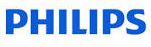 |
|
Hay una vista previa y un enlace de descarga de 190VW8FB (archivo pdf) en la parte inferior de esta página. Total 30 Páginas | ||
|
No Preview Available !
19” TFT LCD COLOR MONITOR
Service
Service
Service
190VW8FB/93
www.DataSheet4U.com
Service Manual
TABLE OF CONTENTS
Description
Page
Important Safety Notice ............................................. 2
Technical Data & Power Management .......................3 ~ 4
Connection to PC .......................................................5
OSD Menu Control Level Structure ........................... 6
Advanced OSD Adjustment ....................................... 7
OSD Attention Signal ................................................. 8
Safety and troubleshooting information .................... 9
Definition of Pixel Defects .......................................... 10 ~ 11
Wiring Diagram .......................................................... 12
Mechanical Instructions ............................................. 13 ~ 16
F/W Upload Instructions ............................................ 17 ~ 18
DDC Instructions ........................................................18 ~ 19
DDC DATA ................................................................. 20
Safety Instructions, Warnings and Notes ................... 21
Description
Page
Block Diagram ........................................................... 22
Scaler Board Schematic Diagram ..............................23 ~ 27
Power Board Schematic Diagram ..............................28 ~ 29
Button Board Schematic Diagram ............................. 30
Scaler Board Layout Side View ................................. 31 ~ 32
Power Board Layout Side View ................................. 33 ~ 34
Button Board Layout Side View ................................. 35
Exploded View ........................................................... 36
Recommended Parts List .......................................... 37 ~ 38
Spare Parts List ......................................................... 39 ~ 41
Different Parts List ..................................................... 42
General Trouble Shooting Guide ............................... 43 ~ 57
General Product Specification ................................... 58 ~ 71
Safety Check Process ............................................... 72
SAFETY NOTICE
ANY PERSON ATTEMPTING TO SERVICE THIS CHASSIS MUST FAMILIARIZE HIMSELF WITH THE CHASSIS
AND BE AWARE OF THE NECESSARY SAFETY PRECAUTIONS TO BE USED WHEN SERVICING ELECTRONIC
EQUIPMENT CONTAINING HIGH VOLTAGES.
CAUTION: USE A SEPARATE ISOLATION TRANSFORMER FOR THIS UNIT WHEN SERVICING.
REFER TO BACK COVER FOR IMPORTANT SAFETY GUIDELINE.
Subject to modification
Oct. 12th. 2007 EN :
1 page 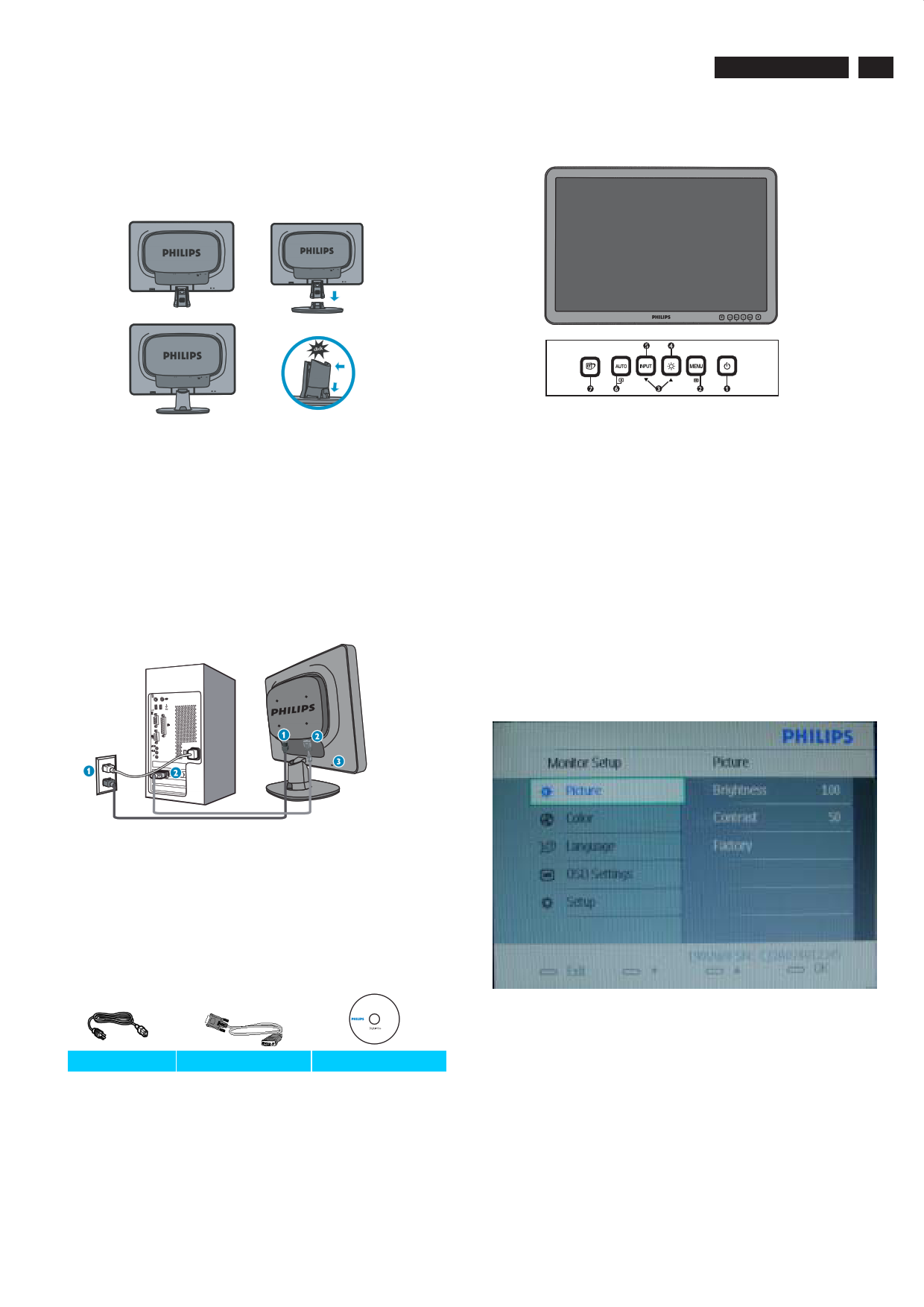
Connection to PC
1. Connection to PC
Please follow the steps to connect your LCD Monitor to PC.
a. Assembly LCD Monitor with base
2. Function key definition
190VW8 LCD
5
b. Connect to PC
(1) Turn off your computer and unplug its power cable.
(2) Connect the monitor signal cable to the video connector
on the back of your computer.
(3) Plug the power cord of your computer and your monitor
Into a nearby outlet.
(4) Turn on your computer and monitor. If the monitor
Displays an image, installation is complete.
(1) To switch monitor’s power on and off
(2) To access OSD menu
(3) To adjust the OSD menu
(4) To adjust brightness of the display
(5) To change the signal input source
(6) Automatically adjust the horizontal position, vertical position,
phase and clock Settings/Return to previous OSD level
(7) SmartImage. There are five modes to be selected: Office
Work, Image Viewing, Entertainment, Economy and Off.
3. Description of the On Screen Display
On-Screen Display(OSD) is a feature in all Philips LCD
monitors. It allows and end user to adjust screen performance
or select functions of the monitors directly through an on-screen
instruction window. A user friendly on screen display interface is
shown as below:
Port definition:
(1) AC power input
(2) VGA input
(3) Kensington anti-thief lock
c. Accessory Pack
Power cord
VGA cable
DVI cable (Optional)
EDFU CD
Basic and simple instruction on the control keys.
According to the above OSD structure, users can :
press UP or DOWN buttons to move the cursor,
press MENU button to confirm the choice or change,
press UP or DOWN button to adjust the value,
press MENU button to save the changes.
press AUTO button to automatically adjust the horizontal
position, vertical position, phase and clock setting.
5 Page 
Definition of pixel defects
3. Proximity of Pixel Defects
Because pixel and sub pixels defects of the same type that
are near to one another may be more noticeable, Philips also
specifies tolerances for the proximity of pixel defects.
Perfect Panel - ISO 13406-2 Class II compliant do-defect-
free-display.
BRIGHT DOT DEFECTS
MODEL
1 lit subpixel
www.DataShe2eatd4jaUce.cnot mlit subpixels
3 adjacent lit subpixels (one white pixel)
Distance between two bright dot defects*
Total bright dot defects of all types
BLACK DOT DEFECTS
MODEL
1 dark subpixel
2 adjacent dark subpixels
3 adjacent dark subpixels
Distance between two black dot defects*
Total black dot defects of all types
TOTAL DOT DEFECTS
MODEL
Total bright or black dot defects of all types
Note:
* 1 or 2 adjacent sub pixel defects = 1 dot defect
ACCEPTABLE LEVEL
190VW8
3 or fewer
1 or fewer
0
>15mm
3 or fewer
ACCEPTABLE LEVEL
190VW8
5 or fewer
2 or fewer
0
>15mm
5 or fewer
ACCEPTABLE LEVEL
190VW8
5 or fewer
190VW8 LCD 11
11 Page | ||
| Páginas | Total 30 Páginas | |
| PDF Descargar | [ Datasheet 190VW8FB.PDF ] | |
Hoja de datos destacado
| Número de pieza | Descripción | Fabricantes |
| 190VW8FB | LCD Monitor | Philips |
| Número de pieza | Descripción | Fabricantes |
| SLA6805M | High Voltage 3 phase Motor Driver IC. |
Sanken |
| SDC1742 | 12- and 14-Bit Hybrid Synchro / Resolver-to-Digital Converters. |
Analog Devices |
|
DataSheet.es es una pagina web que funciona como un repositorio de manuales o hoja de datos de muchos de los productos más populares, |
| DataSheet.es | 2020 | Privacy Policy | Contacto | Buscar |
