
|
|
PDF HL510S Data sheet ( Hoja de datos )
| Número de pieza | HL510S | |
| Descripción | Service Manual | |
| Fabricantes | ETC | |
| Logotipo |  |
|
Hay una vista previa y un enlace de descarga de HL510S (archivo pdf) en la parte inferior de esta página. Total 30 Páginas | ||
|
No Preview Available !
www.DataSheet4U.com
Q74A
Service Manual
1 page 
Q74A Service Manual
Caution : The following information will help you avoid the risk of minor ofr moderate
injury,or damage to the monitor.
z Use a proper voltage/current level indicated.
z Do not clean the LCD with abrasive chemicals.
There is the risk of damage to the LCD.
z Do not scratch and damage the LCD with sharp objects.
z Keep the monitor away from objects and electrical appliances that may generate
electromagnetic fields.
z Place the monitor on a flat, stable surface.
The monitor may fall and there is the risk of damage or injury.
www.DataSheet4U.cozm Unplug the power cord when the monitor is not in use for a prolonged period of time.
Instruction for Cleaning the Monitor
z Make sure the power cord is unplugged.
z Do not spill or pour liquid on the monitor.
z Cleaning the LCD panel
1. Use a clean, soft cloth to wipe off dust from the LCD.
2. If still not clean, wipe the LCD with a clean soft cloth with a small amount of glass cleaner
without alcohol or ammonia.
z Caution
Do not use alcohol or ammonia based cleaning products. Abrasive chemicals, such as alcohol or
ammonia, may damage the monitor. The company is not responsible for the damages to the monitor
caused by the use of alcohol or ammonia based cleaning products.
-5-
5 Page 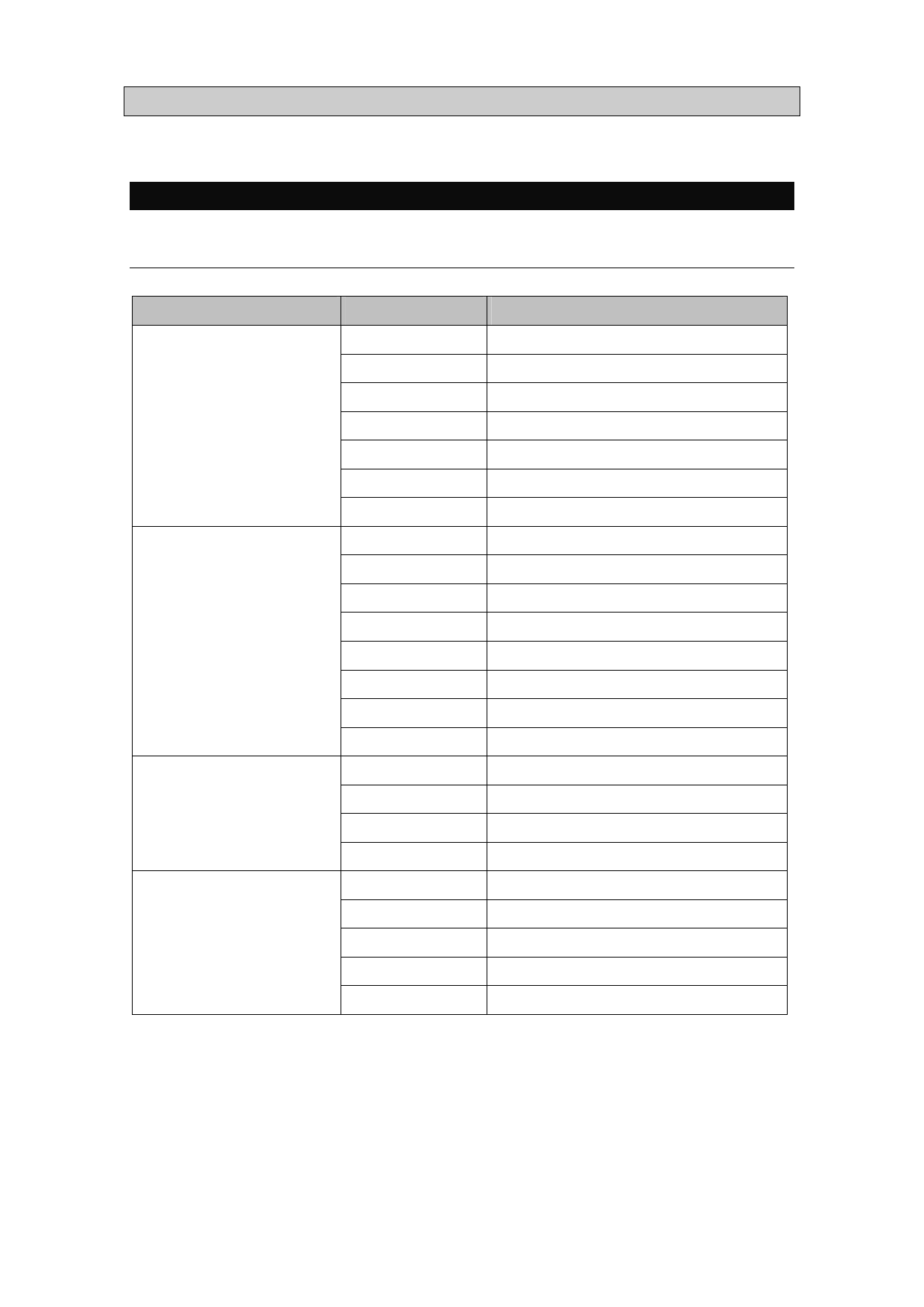
Q74A Service Manual
OSD MENU
▶ Menu Tree
Main Menu
PICTURE
www.DataSheet4U.com
COLOR
OSD
MISC
Sub Menu
BRIGHTNESS
CONTRAST
H POSITION
V POSITION
PHASE
CLOCK
AUTO ADJUST
BLUISH
REDISH
USER
AUTO COLOR
OSD H POSI
OSD V POSI
OSD TIMER
TRANSPARENCY
LANGUAGE
RECALL
INPUT SELECT
AUDIO
VOLUME
Function Description
Control of brightness
Control of contrast
Control of horizontal position
Control of vertical position
Control of phase
Control of horizontal clock
Automatic adjust position
Color Temperature 9300k
(some blue color)
Color Temperature 6500k
(some red color)
RED : 0 ~ 100
GREEN : 0 ~ 100
BLUE : 0 ~ 100
Automatic adjust color
Moves the OSD Menu
Moves the OSD Menu
OSD display time
OSD Transparency
Select OSD language
Factory default values
DVI, ANALOG Mode Change
Sound Mute On/Off function. *1
You can adjust the volume. *1
*1 : For Audio Model Only
-11-
11 Page | ||
| Páginas | Total 30 Páginas | |
| PDF Descargar | [ Datasheet HL510S.PDF ] | |
Hoja de datos destacado
| Número de pieza | Descripción | Fabricantes |
| HL510S | Service Manual | ETC |
| Número de pieza | Descripción | Fabricantes |
| SLA6805M | High Voltage 3 phase Motor Driver IC. |
Sanken |
| SDC1742 | 12- and 14-Bit Hybrid Synchro / Resolver-to-Digital Converters. |
Analog Devices |
|
DataSheet.es es una pagina web que funciona como un repositorio de manuales o hoja de datos de muchos de los productos más populares, |
| DataSheet.es | 2020 | Privacy Policy | Contacto | Buscar |
